How to Start a New Topic / Thread
Welcome to FABO - or For A Bodies Only!
This page should help you learn how to create a new thread. (A thread is like a conversation)
From the FORUMS page choose the subforum that fits the topic of the thread you would like to start. You might try starting a thread in the "Welcome Wagon" forum, which is where you introduce yourself to our other members. Find that forum and Click the words "Welcome Wagon"
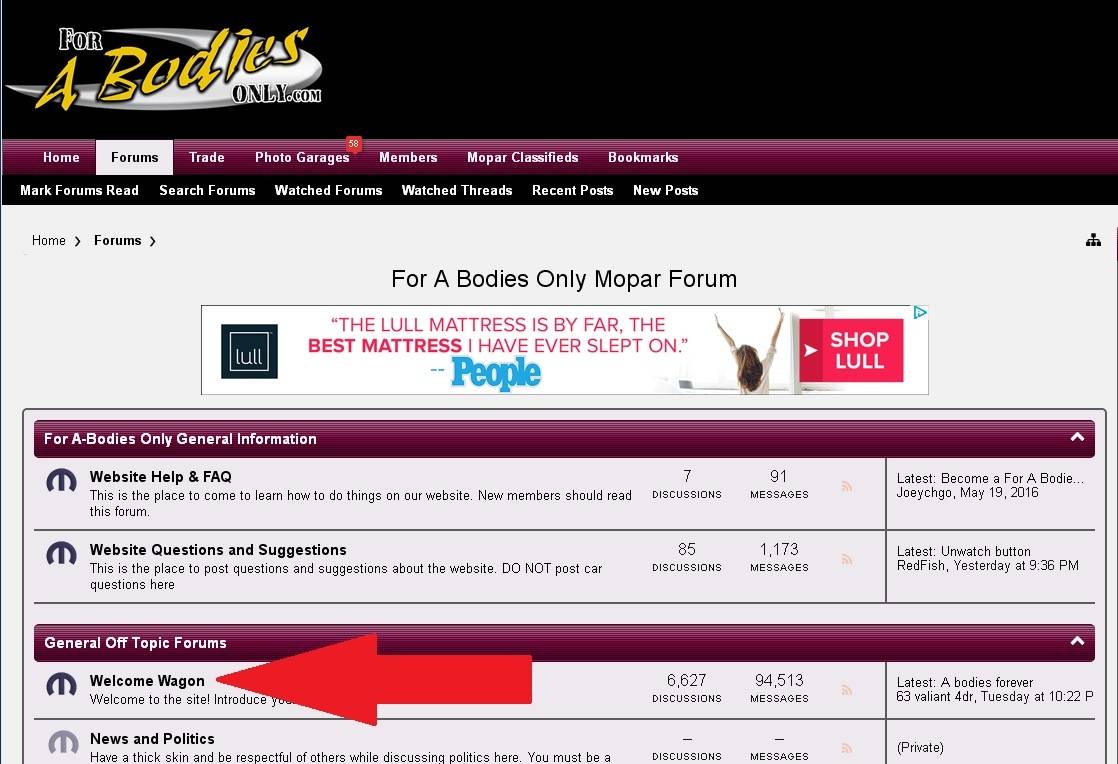
That will bring up a new page with a list of the threads in that forum. To start your own thread, click the POST NEW THREAD button on the top right, as shown below.
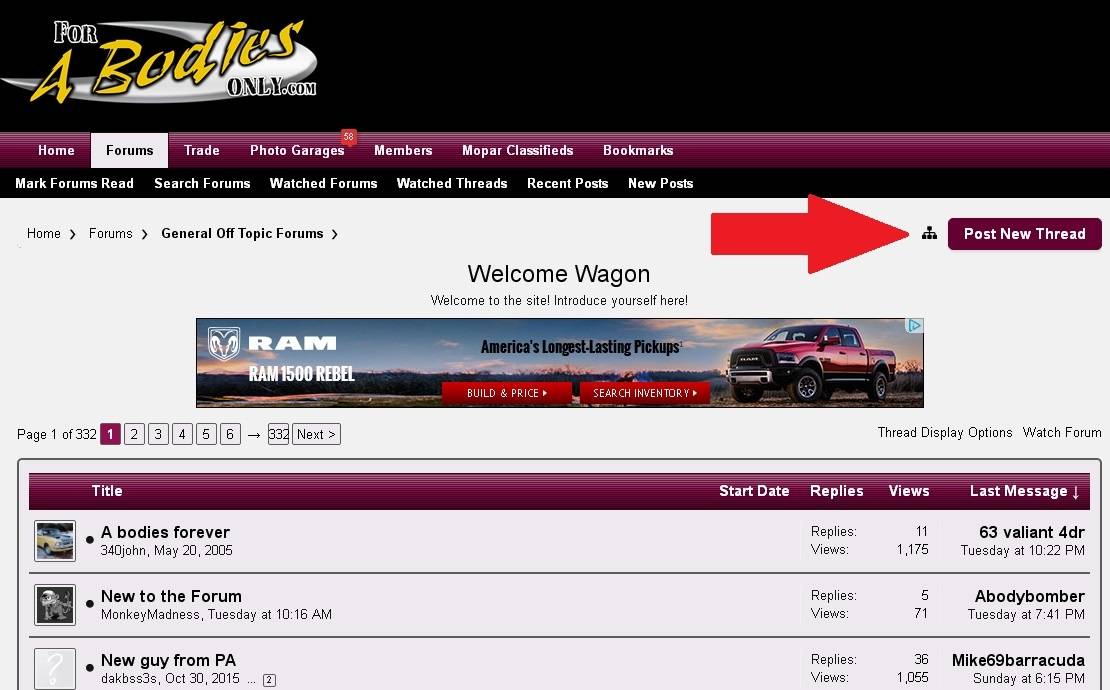
Now, you get a new page where you can add the Title of the thread, and post the message you want to convey.
When you've completed what you want your thread to say, at the bottom you'll see a button CREATE THREAD. Click that and your new thread will become live. Its that easy!!!
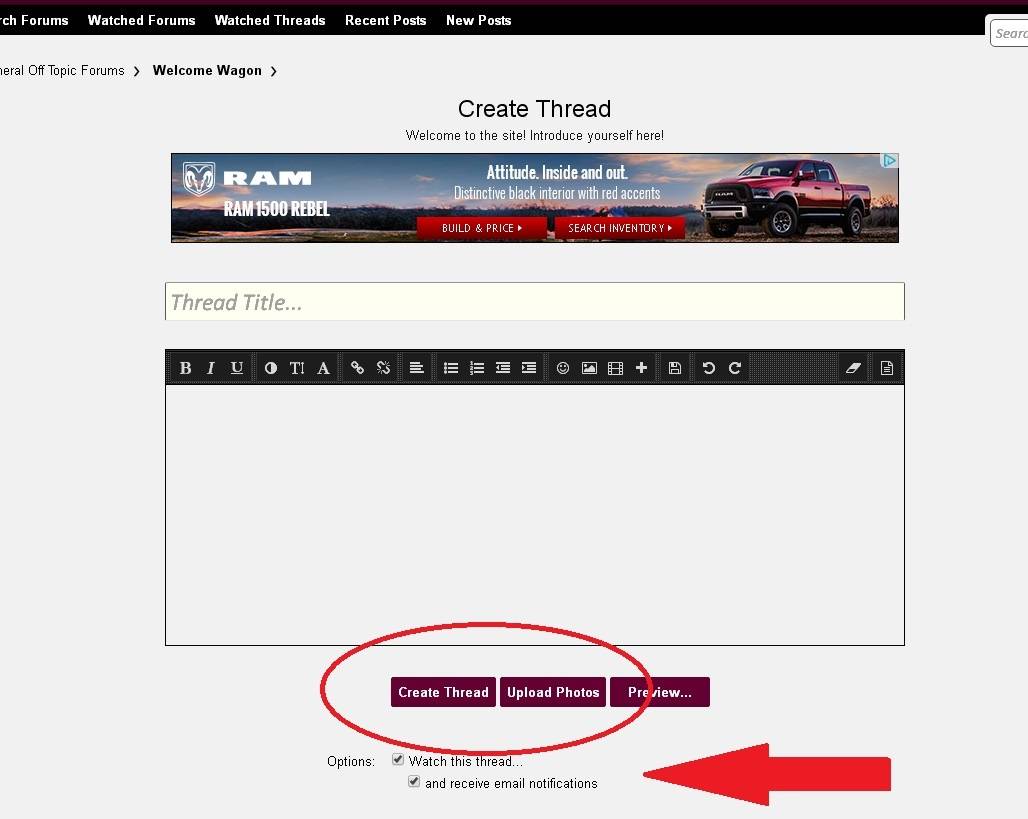
If you want to add photos to your post, you'll also see a button to UPLOAD PHOTOS -- Just click that and follow the instructions.
You can also choose whether to "WATCH" the thread and if you want to be notified by email of new posts in the thread.
Welcome to FABO - or For A Bodies Only!
This page should help you learn how to create a new thread. (A thread is like a conversation)
From the FORUMS page choose the subforum that fits the topic of the thread you would like to start. You might try starting a thread in the "Welcome Wagon" forum, which is where you introduce yourself to our other members. Find that forum and Click the words "Welcome Wagon"
That will bring up a new page with a list of the threads in that forum. To start your own thread, click the POST NEW THREAD button on the top right, as shown below.
Now, you get a new page where you can add the Title of the thread, and post the message you want to convey.
When you've completed what you want your thread to say, at the bottom you'll see a button CREATE THREAD. Click that and your new thread will become live. Its that easy!!!
If you want to add photos to your post, you'll also see a button to UPLOAD PHOTOS -- Just click that and follow the instructions.
You can also choose whether to "WATCH" the thread and if you want to be notified by email of new posts in the thread.