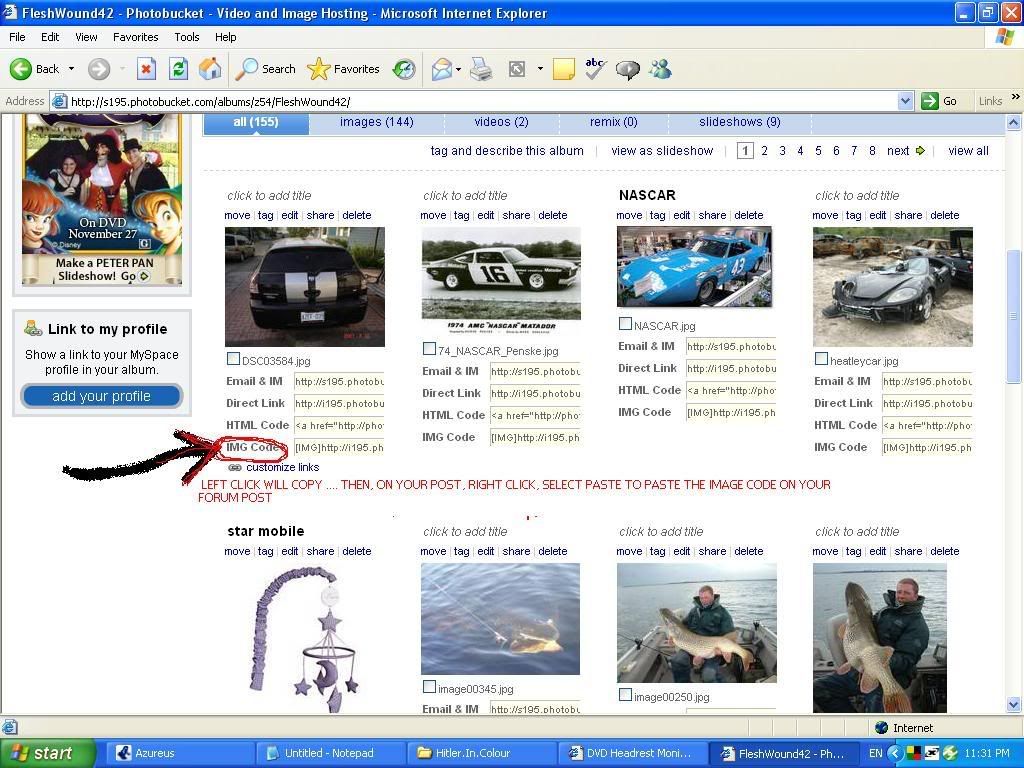Contact seller
hey guys, i need someone to post a couple of pics for me. I'm selling my 1969 plymouth valiant. I previously posted most of the info except for pics. Anybody that i could send them to i would appreciate it, thanks.